咕咕了很久啊,终于找到时间把这个小功能搓出来了
代码
初版,使用了js
1
2
3
4
5
6
7
8
9
10
11
12
13
14
15
16
17
18
19
20
21
22
23
24
25
26
27
28
29
30
31
32
| document.addEventListener("pjax:complete", tonav);
document.addEventListener("DOMContentLoaded", tonav);
function tonav() {
if (document.querySelector(".code-expand-btn")) {
document
.querySelector(".code-expand-btn")
.addEventListener("click", function () {
const table = this.nextElementSibling;
const isExpanded = this.classList.contains("expand-done");
const tabBodyHeight = table.querySelector("tbody").offsetHeight;
const mrHeight = "300px";
if (isExpanded) {
table.style.maxHeight = mrHeight;
setTimeout(() => {
table.style.maxHeight = tabBodyHeight + "px";
}, 1);
} else {
table.style.maxHeight = tabBodyHeight + "px";
setTimeout(() => {
table.style.maxHeight = mrHeight;
}, 1);
}
});
}
}
|
新建一个 js 文件,引入就行了
纯 css 实现版
最近忙里偷闲重新看了一下代码,经过 ds 的辅助,改了个能自适应高度的版本,终于不用写一堆 Js 辣
先进入 [themes]\butterfly\source\css\_highlight\highlight.styl 把默认样式注释掉
1
2
3
4
5
6
7
8
9
10
11
12
13
14
| &.expand-done
& > i
transform: rotate(180deg)
// & + table,
// & + pre
// margin-bottom: 1.8em
// &:not(.expand-done)
// & ~ table,
// & ~ pre
// overflow: hidden
// max-height: unit(hexo-config('highlight_height_limit'), px)
|
然后再自己的 css 文件中添加以下代码
1
2
3
4
5
6
7
8
9
10
11
12
13
14
15
16
17
18
19
20
|
.code-expand-btn ~ table {
display: grid !important;
grid-template-rows: 0fr;
transition: 0.3s ease-in-out;
overflow: hidden !important;
}
.code-expand-btn ~ table > tbody {
min-height: 300px;
margin-bottom: 1.8em;
}
.code-expand-btn.expand-done ~ table {
grid-template-rows: 1fr;
}
|
执行三连就好了