前言
灵感来自油管 传送门
看到 chatGPT 官网的登陆页面有这个样式,看着挺好看,所以就去找了下教程,并且自己优化了一点,纯 css 实现
基础
首先创建一个盒子用于存放 input 和 label
1
2
3
4
| <div class="inputBox">
<input type="text" placeholder=" " class="input" id="input-userName" />
<label for="input-userName" class="label">用户名</label>
</div>
|
给他们加上样式
1
2
3
4
5
6
7
8
9
10
11
12
13
14
15
16
17
18
19
20
21
22
23
24
25
26
27
28
29
30
31
32
33
34
35
36
37
38
39
40
41
42
43
44
45
46
| body {
display: flex;
align-items: center;
justify-content: center;
width: 100%;
height: 100vh;
}
.inputBox {
position: relative;
}
.input {
outline: none;
border: 2px solid #000;
padding: 5px;
border-radius: 5px;
}
.label {
position: absolute;
top: 50%;
transform: translateY(-50%);
white-space: nowrap;
left: 15px;
font-size: 12px;
font-weight: bold;
transition: all 0.2s;
padding: 0 3px;
}
|
添加上获得焦点样式,
.input:not(:placeholder-shown).input:not(:focus) ~ .label 的意思是:
当输入框不具有占位符、且不处于焦点状态时选择其后的兄弟元素中类名为 “label” 的元素
1
2
3
4
5
6
7
8
9
| .input:focus ~ .label,
.input:not(:placeholder-shown).input:not(:focus) ~ .label {
top: 1.5px;
left: 10px;
background: #fff;
}
|
至此,最基本的样子就有了,只需要再加上一点点的样式
进阶
获得焦点的颜色样式
1
2
3
4
5
6
7
8
9
| .input:focus {
border: 2px solid rgb(0, 200, 255);
}
.input:focus ~ .label {
color: rgb(0, 200, 255);
}
|